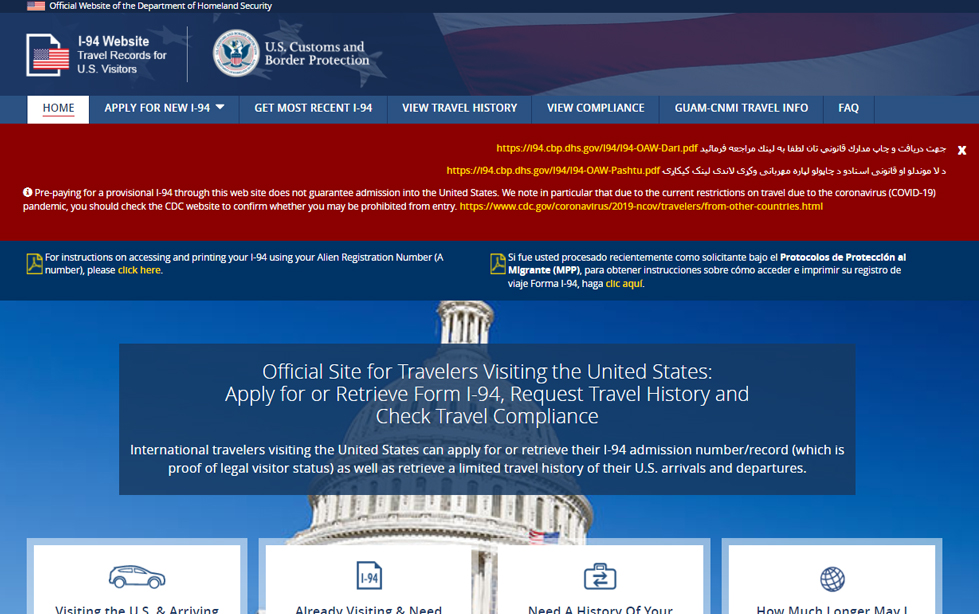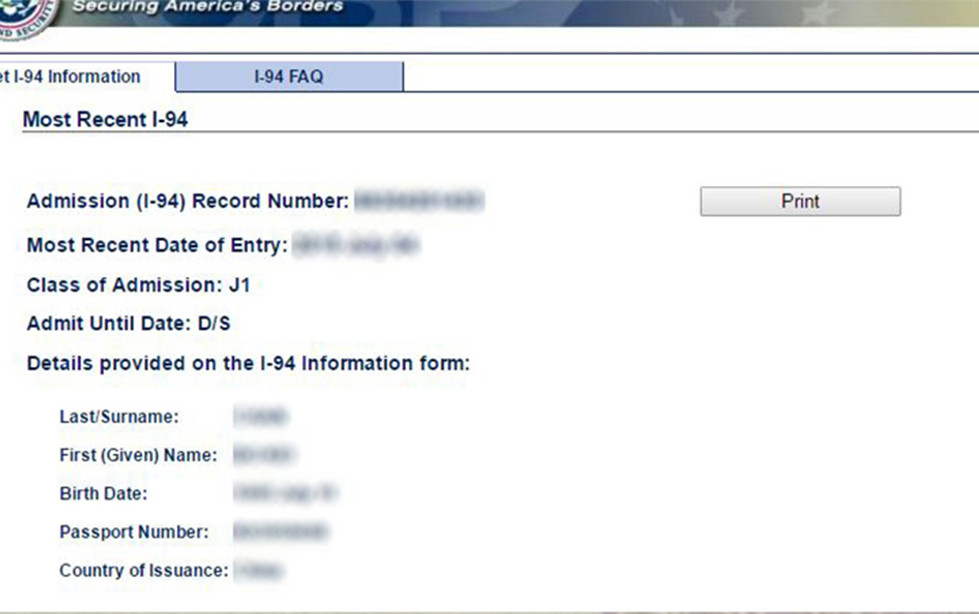Resources > --
--
$ev_name is lawful evidence of the admission record used by the Department of Homeland Security (DHS) to keep track of non-citizens entering and leaving the US. It is generally issued electronically when upon each admission/readmission to the US, and a PDF record can be printed rom the CBP website.
Returnwww.fusia.net/i94